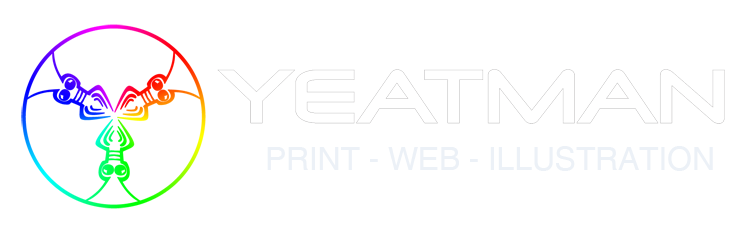This quick tutorial applies to where you are using a single vector element over and over again to create a tessellation and then applying a transparency mask on the top of it. It assumes you have a medium level proficiency with Illustrator.
After spending a good hour looking for information online on how to reduce a huge file size, I was getting no love. Due to that, I decided to see if I could do it myself.
Problem
A “bug” vector was used to create a tessellated mesh (think chicken wire) which the had a transparency gradient applied to it for application onto the shoulder panel of a cycling jersey. The final ai size was large – 41 701kb. Six of these were applied to the jersey template (long sleeves, short sleeves, full jersey construct)Â This meant that on a computer system running Windows 7, CS5, an i7 processor and 24G of ram, the screen update would be slow and illustrator would either hang or crash when saving both the source ai file and the clothing template.
Despite removing the gradient mesh I’d applied to an expansion of the tessellation, then applying a gradient mask, could not get the file size down and was going slightly nuts.
The final tessellation with an overlapping gradient mask applied.
Aim
Reduce the file size of the ai file from over 40meg under 1 meg.
Solution
From the original vector image, create a pattern of 6 bugs and create a symbol from this.
 |
 |
|
| Base vector | Configured as a hexagram |
Place the symbol onto a black art board and create the tessellating pattern by copying and pasting and aligning the symbol. Save file. File size 370kb. All file save steps were performed as part of my troubleshooting process in case something I did jacked up the file size immensely.
On a new layer on top of the tessellation, create a rectangle and apply a gradient. Save file. File size 331kb
Open the transparency panel. Select all elements on all layers. Make opacity mask. Save file. File size 346kb.
It surprised me that it was that easy. I’d spent the good part of a day working with the original file trying to get the size down and nothing worked. It looks like that starting again from scratch was the way to go – perhaps there was a whole bunch of hidden data or effects which were resulting in the huge file. File saves are now quick and Illustrator no longer takes an age to save.
The meshy element applied to a cycling jersey template.
Conclusion
If you followed these steps, you should have a file size that is not an insane size.
If you find any of these tutorials helpful, consider donating to the “keep Paul clothed and fed fund”. $1 will bag me a chocky bar. $4, a block of sweet goodness.